In a multimodule Gradle project, you're likely to have.. many modules. Each module can have other modules as dependencies.
dependencies {
implementation(project(":feature:feature-payment"))
implementation(project(":lib:crypto"))
implementation(project(":android-lib:navigation"))
}
How would you remember the module name, if you have 100 modules?
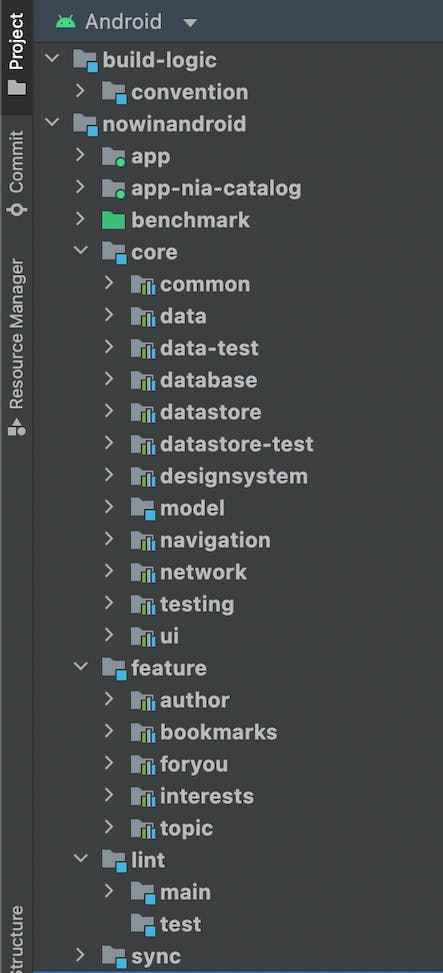
Sure, you can type the module name manually, like in the above code snippet. But is there a safer and faster way to access the project? Yes, there is!
By using Gradle's TYPESAFE_PROJECT_ACCESSORS, we can access the projects in our project in a typesafe way.
If your project exists, the IDE will give autocomplete.
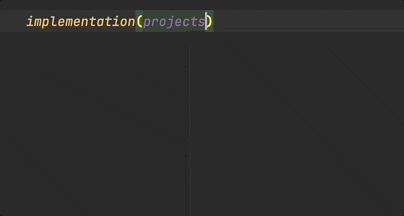
If your project doesn't exist, the IDE will give you an error.
Setup
- Make sure you're using Gradle 7.0 or higher
- In your root project
build.gradlefile, add the following line of code.
enableFeaturePreview("TYPESAFE_PROJECT_ACCESSORS")
Result
Open your build.gradle or build.gradle.kts, the dependencies above will look like this.
dependencies {
implementation(projects.feature.featurePayment)
implementation(projects.lib.crypto)
implementation(projects.androidLib.navigation)
}
Notice that Gradle converts the module with kebab-case or snake_case to camelCase. From feature-payment to featurePayment.
Summary
By using typesafe project accessors you can access modules in your project in a typesafe manner. Currently, Gradle still marks this feature as experimental. But you can use it in your project by enabling the TYPESAFE_PROJECT_ACCESSORS in the build.gradle file.
References:

